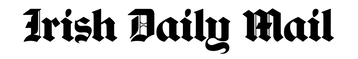The National Vetting Bureau (Children and Vulnerable Persons) Acts 2012 to 2016 provide a statutory basis for the vetting of persons carrying out relevant work with children or vulnerable persons. The Act also creates offences and penalties for persons who fail to comply with its provisions.
The Act stipulates that a relevant organisation shall not permit any person to undertake relevant work or activities on behalf of the organisation, unless the organisation receives a vetting disclosure from the National Vetting Bureau in respect of that person.
From 7th January 2019, all volunteers or persons seeking employment with Cairn Community Games must complete their Vetting Application online through the Cairn Community Games vetting registration system (VRS). To get started follow the E-Vetting Invitation & ID Validation Form - Step by Step Guide below.
The Act stipulates that a relevant organisation shall not permit any person to undertake relevant work or activities on behalf of the organisation, unless the organisation receives a vetting disclosure from the National Vetting Bureau in respect of that person.
From 7th January 2019, all volunteers or persons seeking employment with Cairn Community Games must complete their Vetting Application online through the Cairn Community Games vetting registration system (VRS). To get started follow the E-Vetting Invitation & ID Validation Form - Step by Step Guide below.